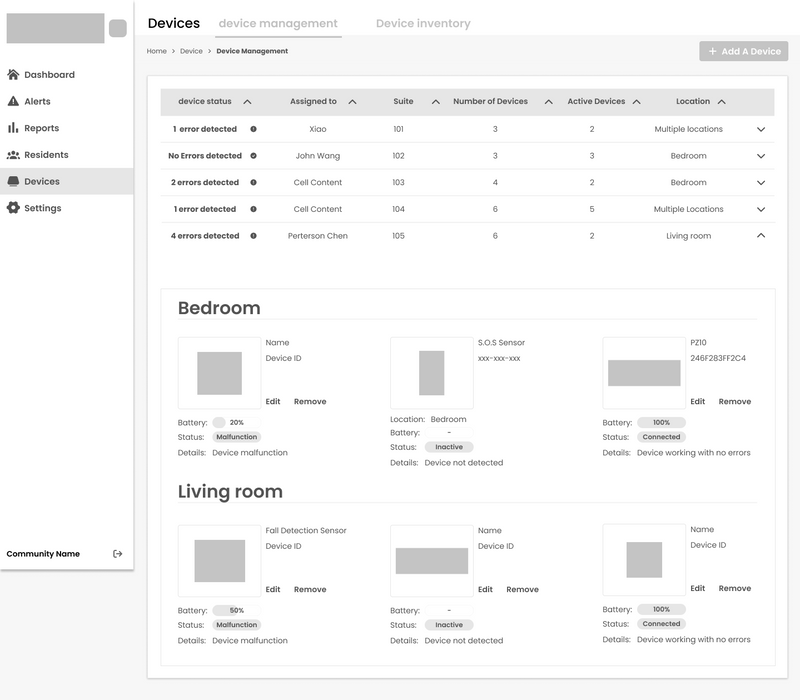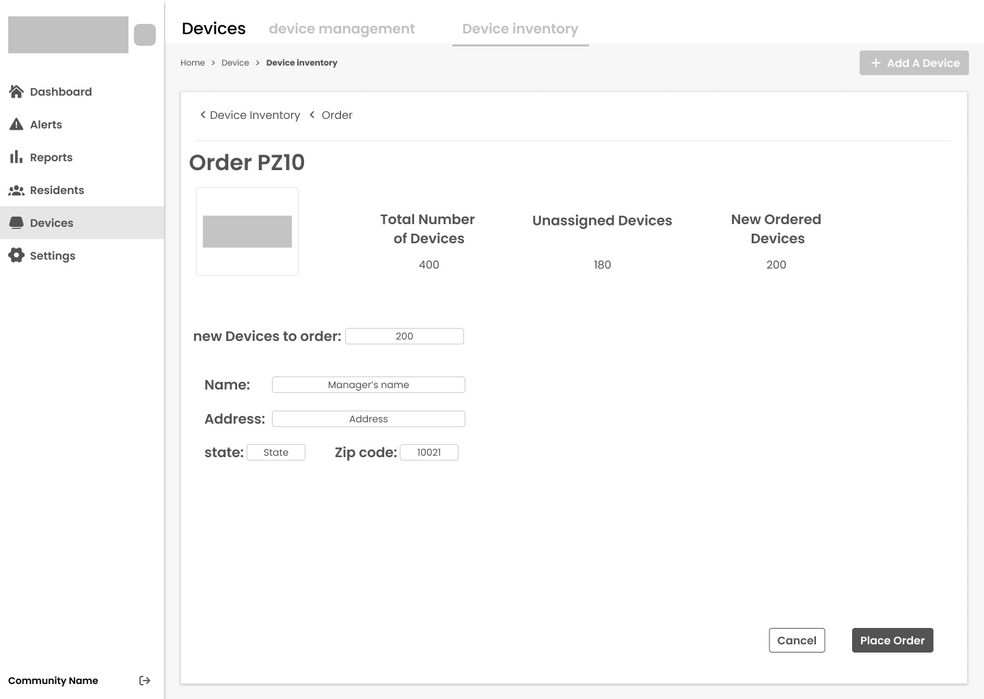Craigslist is one of the most well know advertising websites out there, providing services to more than 700 cities in 70 countries. It is a platform that serves millions of people worldwide with services such as Job Postings, discussion forums, and housing, just to name a few.
In this case study, we will focus on the redesign and improvement of the Craigslist website, which will be discussed later on in detail.
Overview

Aeyesafe
Company Overview
Aeyesafe provides safety for the growing senior population, many of whom are living alone. Using Ai sensors that monitor their behaviour, it alerts caregivers by any mobile network reducing the risk of an accident or health problem and improving recovery chances while protecting their privacy.
The Challenge
The elderly care industry is currently confronted with a significant scarcity of caregivers. These caregivers are tasked with the demanding responsibility of managing 20-30 elderly individuals simultaneously, leading to several challenges:
-
The shortage of personnel has put a strain on the efficiency and quality of care provided.
-
Overworked caregivers are grappling with managing multiple elderly individuals, leading to emotional and physical exhaustion.
-
Potential oversight of critical changes in the elderly's condition, exacerbating delayed responses to emergencies. Addressing these pain points is critical to ensure the well-being and safety of the elderly population.
Team
+4 UI/UX Designers
+1 Researcher
+2 Front & back end Engineer
+1 Founder/Stakeholder
Tools Used
Figma
Adobe Illustrator
Trello
Research
Building on the research conducted by previous team members, the team and I brainstormed key pain points faced by both caregivers and users. The goal was to create a platform that not only understands the user’s needs but also enhances the functionality for caregivers, ensuring a more intuitive and supportive experience.

Insights
Building on previous research, we brainstormed and uncovered a key insight:
No Standardized Elderly Lifestyle
Elderly individuals have vastly different routines and needs, making a one-size-fits-all approach ineffective. Unlike infants or patients with specific conditions, their habits vary greatly.
Personalization Over Technology
Caregivers emphasized that personalization is more important than the technology itself, highlighting the need for adaptable solutions.
Integrating Sensor Data for Caregiver Support
By linking Aeyesafe’s sensor data to real caregiver needs, we ensured the system provides meaningful insights and enhances caregiving efficiency.
Designing for Adaptability
Prioritizing flexibility and user-specific insights allowed us to create a more intuitive and effective caregiving experience.
Prototyping
Based on these insights, I was assigned to work on device management, ensuring that caregivers can efficiently monitor and personalize device settings to meet the unique needs of each elderly user.

From Hand-Sketched Wireframes to Lo-Fi Prototypes
After mapping out the user journey through hand-sketched wireframes, we moved forward by creating low-fidelity prototypes in Figma. These prototypes allowed us to test and refine the user flow, ensuring a seamless experience.
Design changes were made
In order to enhance the entire caregiver experience and make sure the product better suits their needs, we made a number of design adjustments after getting Feedback from stakeholders and caregivers.

Implemented a filter feature in the device management system, allowing users to sort devices by room, user, and machine. This improves navigation and makes it easier to locate specific devices.
Two search bars were added to enhance the device finder. The top search bar enables site-wide searches, while the second, within device management, allows for more focused searches within that section.
Device alerts were Implemented on the menu bar to enhance visibility for caregivers by displaying alerts when a senior's device triggers an issue. While not directly part of device management, this feature complements it by clearly indicating which device is generating the alert or experiencing a malfunction.
Final Design (Desktop)

Retrospective
-
This project brought valuable lessons in collaboration, communication, and stakeholder alignment. Our team of UX designers, developers, and the CEO worked together to improve the product, but we encountered some challenges along the way.
-
Ensuring smooth collaboration and feedback exchange required ongoing effort, and aligning the stakeholder with our design vision took time. Demonstrating the value of our decisions through research and user focus groups helped bridge that gap.
-
Meeting deadlines was occasionally challenging due to evolving priorities and the need for better project coordination. These experiences highlighted the importance of clear communication, structured workflows, and proactive planning to keep projects on track.